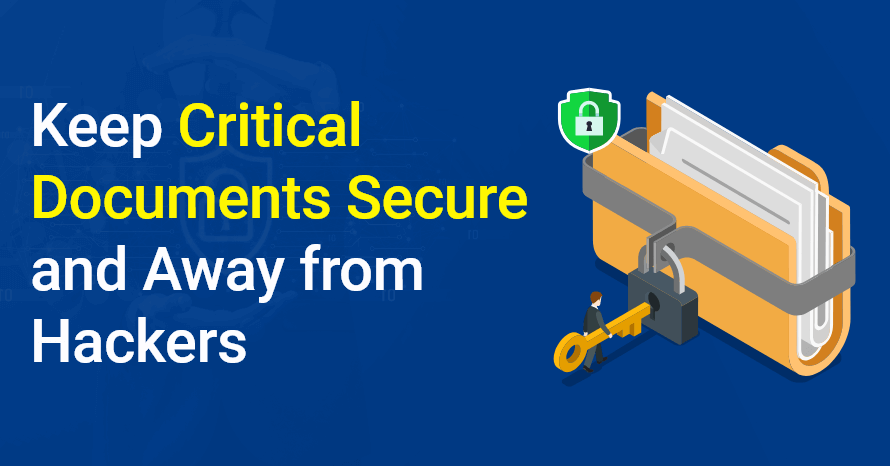Now more than ever, data has become a prized commodity that needs to be protected. Like most businesses, your organization probably requires regular documentation to keep things running. But transferring, editing, and sharing those documents can expose you to novel and ever-changing security risks.
Data breaches not only damage brand reputation and relationships with customers. They can also create a host of legal and compliance issues, not to mention immediate and sometimes long-term financial losses. Whether your company uses a cloud-based solution or a hybrid system that integrates document imaging software and document management software, implementing best practices in document security should be a priority. Here are a few tips on keeping critical documents secure and away from the hands of hackers:
1. Monitor user access
Do you allow multiple employees to share, view, and edit documents? Then there should be strict procedures and policies in place to regulate access permissions to sensitive data. Keep tabs on which people have access to what information and use the latest tools for authenticating individual users.
2. Implement authentication protocols for mobile networks.
Many of your employees may attempt to access sensitive data using their personal mobile phones or tablets, not knowing that it’s easy for hackers to exploit vulnerabilities in mobile networks. Educate your team about the consequences of their actions. Regulate mobile network usage with protocols like data encryption, device registration, and limiting which documents can be accessed using mobile devices.
3. Do regular backups.
The great thing about cloud-based storage is that it safeguards valuable data should there be disasters, system crashes, or data breaches. But don’t assume that your cloud provider regularly backs up your company data, unless they say so explicitly. It’s best to partner up with a provider that does not just provide regular backups but also regularly checks the redundancy of your most crucial data. This way, you can act on any issues that may limit your ability to back up what you need (such as policy updates or storage space problems) before it’s too late.
4. Manage remote work access.
More and more employees prefer to work remotely for flexibility and convenience. While this can make your team more productive and lower your operating costs, it also exposes your company to hacker attacks. Working from home increases the chances of employees attempting to access documents using unsecured mobile or wireless networks. Keep your data safe by setting rules for encrypting and accessing critical documents from external networks, and make sure that your employees understand them.
5. Go from paper to digital.
Are you still relying on old-school systems of organizing physical documents in manila folders and filing cabinets? While it may seem like paper is secure against hacking, a manual system actually makes your company vulnerable to even more security risks. Sensitive physical documents are very easy to misplace, leave on printing trays, or improperly circulated.
This is why companies that want to future-proof their document systems are starting to convert sensitive documentation into secure digital files using document management software and document imaging software.